No-Code Tools Guide
Discover powerful no-code and low-code platforms that can streamline operations for small business owners.
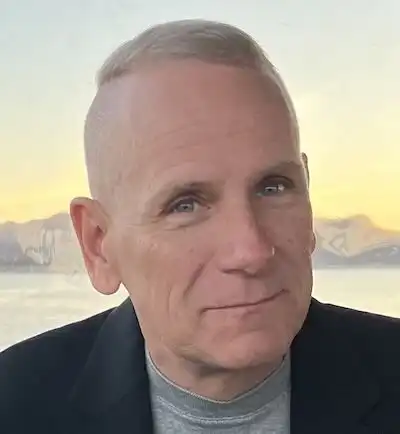 Robert Odil
Robert OdilManaging Director

If you’ve ever found yourself juggling spreadsheets, sending repetitive emails, or struggling to connect the dots between apps, you’re not alone. Most small business owners spend way too much time on manual tasks—time that could be better spent growing the business. The good news? There’s a whole category of software built specifically to lighten that load, and you don’t need to write a single line of code to use them.
Let’s talk about no-code and low-code tools, which are exactly what they sound like: platforms that let you build apps, automate workflows, and manage data without needing to hire a developer or learn to code yourself. For small businesses, these tools can be game-changers—especially when budgets are tight and every minute counts.
Bubble is a powerful visual web app builder that lets you drag and drop your way to a fully functioning application. It provides a user-friendly interface to set up authentication, design dynamic pages, and even connect to external APIs. By leveraging Bubble, you can create custom solutions quickly and efficiently, enabling you to streamline tasks that might otherwise be handled manually.
Then there’s Zapier, which acts like the glue between apps. It helps your tools talk to each other. Want to automatically send a Slack message when someone fills out a contact form? Easy. Need to update a spreadsheet when you get a new PayPal sale? Zapier’s got you. You simply set up a trigger (like “new form entry”) and an action (like “send email”), and it handles the rest.
Airtable is another must-know. Think of it like a spreadsheet that grew up and went to business school. You can manage customer lists, project timelines, inventory—you name it—with clean interfaces and powerful filtering and automation features. And if you're feeling fancy, it integrates beautifully with both Zapier and Bubble, making it easy to build an entire ecosystem without writing any code.
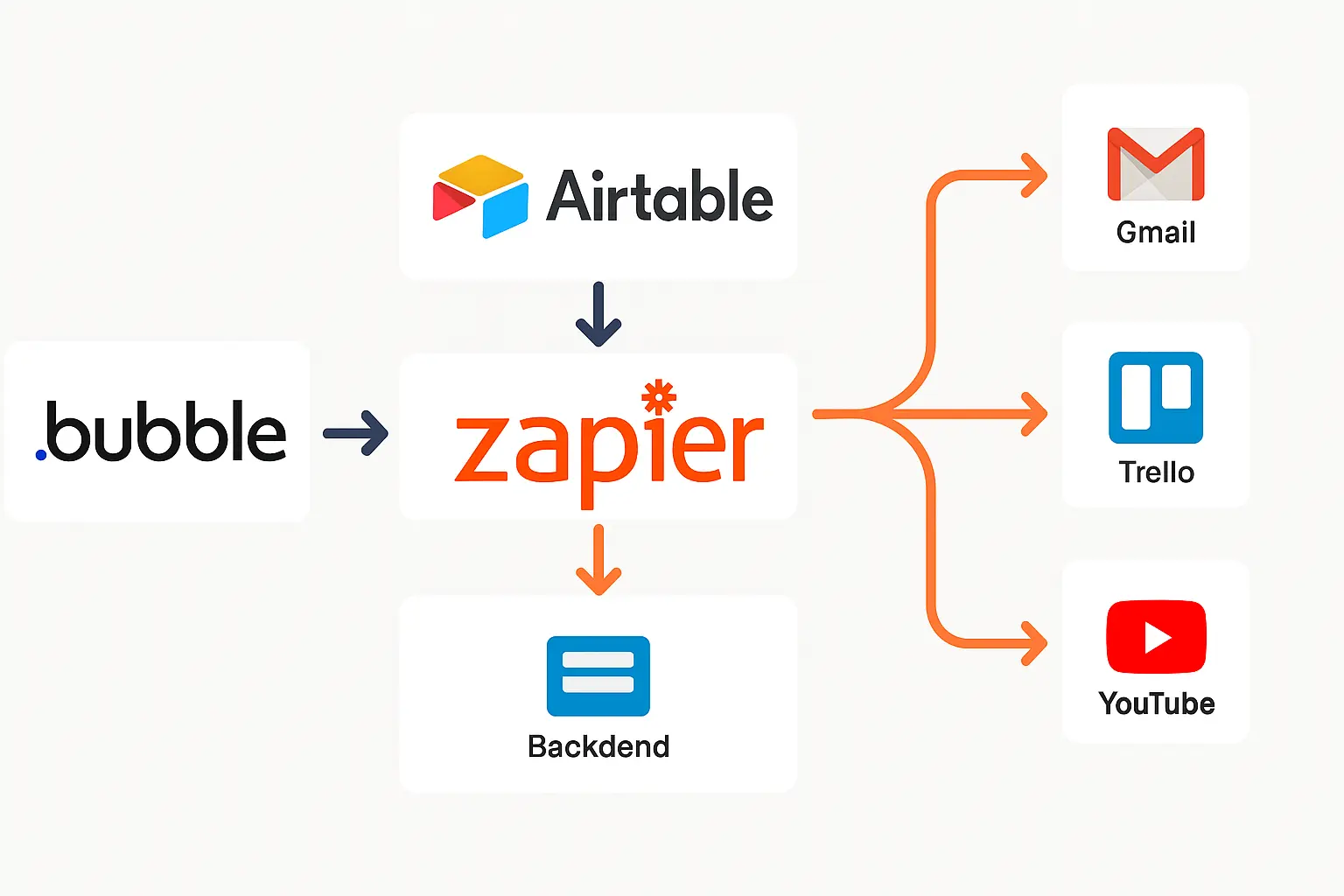
What makes these tools so appealing is how quickly they deliver value. You don’t need to wait on a dev team or spend thousands on software licenses. With a weekend and a few YouTube tutorials, you can build custom systems tailored exactly to your workflow.
One caveat: as your business grows, you might hit limitations. That’s where low-code options—or eventually custom development—can step in. But for getting started, testing ideas, or streamlining what you already do, no-code tools are more than enough.
If you’re overwhelmed by everything on your plate, maybe it’s time to let the robots do some of the work. Pick one process you do manually—like follow-up emails or appointment scheduling—and look for a no-code way to automate it. You might be surprised how much time you get back.
Want help figuring out which tools make sense for your business? We’re always happy to chat at Parkside.
Ready to Chat?
Let’s talk about how we can streamline your operations, cut out tedious tasks, and make your business run more smoothly. Book a free consultation to explore how smart automation can save you time and effort!